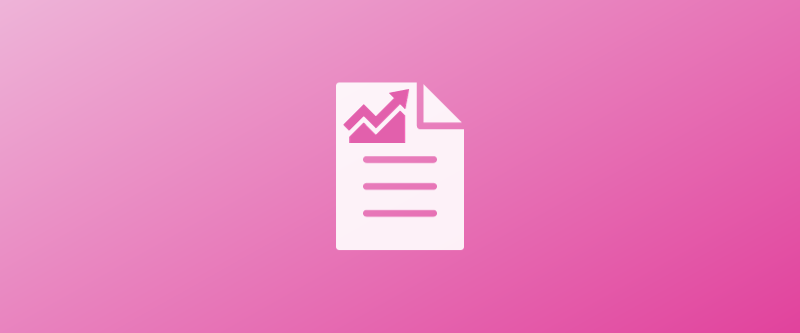
Every quarter, we publish email engagement stats from Omeda clients into one report, so you can discover what will drive clicks, conversions and results from your audience. This quarter, we’re analyzing data from about 1.8 billion emails sent through our platform during Q3 2023, focusing on open, click and click-through rates.
Here’s what you can expect:
- Overall email engagement metrics
- Performance by deployment type, including newsletters and promotional emails
- An update on Apple’s Link Tracking Protection
- Insider tips on how to protect your deliverability — and maximize engagement! — from our Client Success Team
Overall Comparison
Overall Quarterly Performance Change
Delivery Rate: 98.64% (+0.08%)
Total Open Rate: 46.13% (+0.46%)
Unique Open Rate: 31.95% (+0.85%)
Total Click Rate: 2.11% (-2.31%)
Unique Click Rate: 1.33% (No change)
Total CTR: 4.57% (-2.77%)
Unique CTR: 4.17% (-0.71%)
Unsubscribe Rate: 0.100% (-7.41%)
Complaint Rate: 0.004% (-20%)
Formula Reference
Delivery Rate = Delivery / Sent
Total Open Rate = Total Opens / Delivered
Unique Open Rate = Unique Opens / Delivered
Total Click Rate = Total Clicks / Delivered
Unique Click Rate = Unique Clicks / Delivered
Total CTR = Total Clicks / Total Opens
Unique CTR = Unique Clicks / Unique Opens
Unsubscribe Rate = Unsubscribes / Delivered
Complaint Rate = Complaints / Delivered
In Q2 of 2023, we saw a global decrease in email engagement, with the average unique click rate falling by 7% and the newsletter category’s average unique click rate dropping by nearly 9%.
However, engagement remained remarkably steady in Q3 ‘23. The average unique click rate remained constant at 1.33% quarter-over-quarter and the average unique open rate rose by only 0.85%. Since CTR is clicks divided by opens, we’d expect for the CTR to drop very slightly and it did: Unique CTR fell by 0.71%.
So why did engagement stay flat this quarter? Click rates for both the newsletters and promotions categories stayed steady this quarter, along with slight increases in open rates. Since these categories make up more than 70% of Omeda deployments, it makes sense that the consistency of these two categories would have an outsize impact on the overall metrics.
There may not have been any big changes this quarter, but there’s always something to learn. Next, let’s explore performance trends by deployment type to see what’s driving email engagement — and how you can maximize your strategy going forward.
Performance By Deployment Type
Events
(Includes events, live conferences, virtual conferences and webinars)
- Unique open rate: 27.52% (+3.5%)
- Unique click rate: 0.69% (+25.45%)
- Unique CTR: 2.52% (+22.33%)
Last quarter, click rates for event emails dropped by 8.33%. But we saw a rebound in Q3, which we can attribute largely to the summer event season. The average unique click rate rose by 25.45% and CTR rose by 22.23%.
Yes, those look like some big numbers. But there’s some context: The click rate is a very small number (0.69%), so any increase in the raw number of clicks will have a bigger impact on the overall percentage change than it would for a larger number.
Because CTR is the number of clicks divided by the number of opens — and the former increased much more than the latter this quarter — we’d also expect to see such a big uptick in CTR.
Newsletters
(Includes digital magazines and newsletters)
- Unique open rate: 33% (+1.76%)
- Unique click rate: 1.84% (NC)
- Unique CTR: 5.56% (-1.77%)
Last quarter, the newsletter category saw a notable dropoff in engagement, with the average click rate dropping by nearly 9%. However, the category stayed consistent in Q3: The click rate stayed steady at 1.84% while the CTR dropped by only 1.77%.
Interestingly, this also happened last year. Click rates went up only one percentage point from 1.97% to 1.98% between Q2 and Q3 of last year.
This follows an ongoing seasonal trend in newsletter performance: Performance is highest in Q1, falls in Q2, stays relatively consistent (if not identical) in Q3, dips to its lowest point of the year in Q4 and rallies in the following Q1.
See the chart below to see how this has evolved in the last two years.
Promotions
(Includes advertiser promotion, audience promotion, marketing, third party and white papers)
- Unique open rate: 32.08% (+1.87%)
- Unique click rate: 0.79% (no change)
- Unique CTR: 2.47% (-1.98%)
In Q2, there was a big increase in engagement for the promotions category, as the click rate and CTR rose by 9.72% and 11.50%, respectively. The category stayed consistent in Q3: The click rate was the same quarter-over-quarter. And, because the open rate rose by about 2%, the CTR fell by 1.98%.
So what’s happened? It’s possible that senders saw their strategies eliciting more responses than before — and replicated them in Q3 to similar results. Or the amount of people clicking summer promotions counterbalanced disengagement from people who were on vacation.
We also looked at some of our promotional sub-categories for more insight:
White paper subcategory
- Unique open rate: 32.86% (-2.20%)
- Unique click rate: 0.43% (-24.56%)
- Unique CTR: 1.30% (-23.98%)
In Q2 2022, white papers saw a 3.63% higher click rate and a 3.01% higher CTR. However, their performance fell drastically this quarter, with click rates falling by 24.56%. This could be due to a combination of factors including seasonality and fatigue with the white paper format.
Other promotional subcategories
- Unique open rate: 32.20% (+0.31%)
- Unique click rate: 0.85% (-2.30%)
- Unique CTR: 2.70% (-0.74%)
Last quarter, the click rate in the “other promotions” categories — consisting of advertiser promotion, audience promotion and marketing — rose by more than 11%. This quarter, it dipped by 2.30% to 0.85%. This could be a regression to the mean or a sign that customers have acclimated to the strategies that were so successful in Q2.
Third party subcategory
- Unique open rate: 31.39% (+0.10%)
- Unique click rate: 0.70% (NC)
- Unique CTR: 2.19% (-2.23%)
Surveys & Research
(Includes reader service, research and surveys)
- Unique open rate: 29.29% (+2.66%)
- Unique click rate: 0.68% (+15.25%)
- Unique CTR: 2.31% (+11.06%)
While the average unique open rate for survey emails rose by 2.66%, the click rate rose by 15.25%.
Because these emails got more clicks and less opens, we’d expect to see a big increase in the CTR (click rate/open rate). And that was the case, as the CTR for survey emails rose by more than 11%.
Misc Comms
(Includes any communications that don’t fit into the other deployment categories)
- Unique open rate: 32.47% (+1.72%)
- Unique click rate: 0.9% (-10%)
- Unique CTR: 2.79% (-10.58%)
An Update on Link Tracking Protection (LTP)
As part of its iOS17 release this quarter, Apple rolled out Link Tracking Protection, which automatically removes link trackers from URLs sent through Messages, Mail and Safari Private Browsing. Initially, this sparked fears that email marketers would have a harder time tracking UTM codes and understanding their email performance.
On the whole, Link Tracking Protection doesn’t seem to be having any discernible impact on Omeda customers.
However, LTP will impact unknown to known customer tracking in rare circumstances. LTP will only prevent tracking ONLY if these two conditions are true:
- An Omeda client has link tracking OFF and sends an email through Email Builder
- The email recipient has LTP ON
In this case, the recipient’s encrypted customer ID would be removed from the URL and the customer wouldn’t be able to convert the unknown to known. Again, this is a rare case that does not apply to most Omeda users.
As always, if you’re an Omeda customer with any questions about your email reports, please reach out to your Client Success Manager.
Digging Into Deliverability and Engagement: Secrets From Our Client Success Team
Is your overall delivery rate below the Omeda average (98%)? Do you have corporate domains that are reporting 0 bounces, opens, clicks, or unsubscribes? Has your audience complained that they don’t see your emails?
If this sounds familiar, you’re probably experiencing deliverability issues: your emails aren’t reaching your audience’s primary inboxes, and instead being diverted to their promotion or spam folders. Left unchecked, this can keep your emails from reaching the people who ARE interested.
Sounds scary, but the opposite is also true. Even small strategy tweaks can improve your deliverability — and make your strategy more valuable for the long run.
But it can all feel a little opaque — like trying (and failing) to please the Facebook algorithm’s whims of the week. So we asked the people who work with ISPs on behalf of our clients every day — our Client Success Team! Bill Ciesielczyk, a Client Success Manager at Omeda, gave us a behind-the-scenes look at:
- What factors ISPs use to determine your sending reputation
- How to avoid SPAM traps
- Common mistakes that might be hurting your deliverability (when was the last time you cleaned your list?)
- How to improve your sending reputation slowly and sustainably with throttled deployments
Why do customers stop engaging?
At their core, deliverability problems are really engagement problems. When your subscribers stop opening and clicking your emails, it’s only a matter of time before your deliverability suffers. So before getting into the nitty-gritty of deliverability, you need to understand why your subscribers leave:
1. Natural churn
42% of professionals change jobs every one to two years. A significant portion of your list will transition to different companies without updating the contact information on their customer record, leaving a ‘dead’ record in your database.
A couple things can happen to an unused email address. If it’s deactivated by the company upon the employee’s departure, emails bounce and the email address gets marked as invalid in the database. But if the address is not deactivated, continuing to email the account will harm your engagement metrics and sender score.
Companies can also set the unused inbox as an internal SPAM trap and set their corporate filters to block senders who try to send to the unused inbox. Continue deploying to these unused email addresses and your emails will get blocked from getting to ‘live’ customers at the same receiving domain.
Companies can also sell the unused inbox to an email security firm, which monitors the unused inbox as a SPAM trap. The security firm will block senders who try to send to the unused inbox. If you continue sending to these unused email addresses, your emails will be blocked from getting to ‘live’ customers at many receiving domains who use the email security firm.
If this happens frequently enough and/or with enough volume, the email security firm will put a hard block on your sending domains.
2. Loss of interest
Sometimes your recipients can’t pick up the phone. But other times, they just don’t feel like picking up. And sometimes, churn happens when customers are no longer interested in the content, either in specific segments or across the board. This hurts deliverability in a few different ways:
- If you send your email to a ‘live’ person, but the recipient does not open or click, your engagement rates will suffer, hurting both your engagement metrics and your sender scores.
- Hitting customers too frequently or with too much volume can cause them to hit the SPAM button. While this removes the customer from future emails, the damage is already done to your deliverability, as receiving domains and email security firms will register the SPAM complaint against your sending domain.
- Sending customers content they didn’t request is never a good idea, but it’s especially bad for your deliverability. For example, if a customer provides their email address to download a white paper, they’re happy to get that white paper. But if you send them another 3 newsletters, 2 sponsored promotions and an event invitation within the next few weeks? Customers will hit the SPAM button.
3. Pristine SPAM traps
Pristine SPAM traps are email addresses that are set up specifically as SPAM traps. These don’t come from live people in your audience, but from non-first-party sources, like list rental/email append services, internet scrapes, etc.
Email security companies are actively monitoring these inboxes and know anyone sending to the inboxes did NOT obtain the email address as first party data. Sending to pristine SPAM traps will prevent your emails from getting to ‘live’ customers at many receiving domains, as email security companies will block your sending domains that send to these pristine SPAM traps.
4. Inbox placement
How many times have you checked your promotions or junk folder for something? Not many? That’s what we thought.
If your deliverability is low enough, your emails will get diverted to ALL of your recipients’ junk or promotions folders, even if the recipient does want to see it. So customers who really DO want your content can be impacted by a decrease in inbox placement as well.
Best Practices to Maintain a Strong Sending Reputation
1. Only add first party provided email addresses to your database; do not add email addresses from list rentals, list purchases, email append services or website scrapes.
This keeps SPAM traps out of your database, as well as customers who were never interested in your content to begin with. If you must use 3rd party lists, be sure to scrub them before adding to your database. Run them through a tool like AtData (formerly known as FreshAddress) to be sure you are only adding valid emails.
2. Make it easy for customers to manage their email preferences through easy-to-find preference forms.
This will decrease the number of unwanted deployments and SPAM complaints.
3. Only add opt-in customers to newsletter products.
This improves engagement by sending products only to customers who want it.
4. Suppress unengaged customers.
This can start at a general level (we’ll send emails to anyone who engages within 6 months), but is more effective when it’s more targeted (we were sending a customer 4 newsletters, they only engaged with 1, so we’ll continue to send 1 newsletter, and stop sending the other 3).
5. Run re-engagement efforts to ‘win back’ unengaged customers.
Subscribers fall by the wayside for a variety of reasons. But you can’t know for sure which people are still interested in sticking around until you try to win them back. That’s why we recommend running re-engagement campaigns every quarter. This essentially reminds your inactive subscribers that you exist and prompts them to opt in or opt out if desired.
We’ve got the ins and out on running effective re-engagement campaigns here, but the basics are this: First, don’t send the customer an email for a given period of time (e.g. 30 days). Then send a short series of emails to entice the customer to engage.
This can help if there are inbox placement issues. By “resting” the email address, a receiving domain might not immediately push your email into the JUNK or filter folder. That makes it more likely that the customer will actually view your email, and engage.
This will separate interested customers who were affected by poor inbox placements from the ones who just aren’t that into you anymore.
6. Periodically remove customers from the database if they are no longer engaging with your emails.
After running re-engagement campaigns, remove accounts that still haven’t opened your emails. This is the single best way to prevent a SPAM trap, prevent a clearly uninterested subscriber from receiving yet another email, and trigger a block.
No one likes losing subscribers. But don’t be afraid to remove unengaged users! Besides pulling down your engagement numbers, their impact on deliverability makes it more likely that the people who WANT your content won’t get it because your emails are getting filtered into their junk folders, too.
7. Mind your spelling.
If you send an email with a typo-ridden subject line, nobody can blame you for getting 0% opens and clicks. Mistakes happen, but the ISPs have no mercy: Bad engagement is bad engagement, whether it’s caused by user error or spammy sending practices.
Prevent invalid or suspect email addresses from getting into your databases by verifying email addresses upon signup. This will help root out typos, old addresses or those 2nd and 3rd tier email addresses customers use sometimes when filling out registration or download forms.
8. Conduct outreach campaigns to inactive receiving domains.
Identify receiving domains with very low engagement and contact the company to have your sending domains whitelisted (If you’re an Omeda client, check your Delivery By Receiving Domain Report to find your most and least active domains). This improves your inbox placement and gets your emails in front of interested customers who want to engage with your content.
9. Create a welcome series for new customers who register for a product to confirm the registration and brand awareness.
We’ve all been there: You sign up for an email list, forget about it, then passively delete the rest of their emails until finally, maybe, you unsubscribe.
On the consumer side, it’s a little annoying at worst. For email marketers, though, all those unengaged users pose a big deliverability problem.
Combat this by sending them a welcome email — or series — upon subscription. This reinforces the value of your product, introduces readers to resources they’ll like, and keeps them interested long after they sign up.
10. Segment audiences and target messaging.
Segmentation decreases the likelihood of SPAM complaints and bonus! It gives you more information about everyone in your database. Deliverability aside, segmentation helps you target your communications more effectively and get more conversions.
Create your segments using a variety of factors, including demographics, behaviors, past purchases, content downloads and event attendance. For best results, create more even precise segments using combinations of filters (e.g., one segment for CEOs in Technology v. two segments for “CEOs” and “Technology” respectively).
11.Use email design best practices to make your emails look appealing to customers, prevent your emails from appearing spammy, and always make sure content is mobile-optimized.
When email isn’t optimized for mobile, it’s usually because the design stretches too wide to be seen on phone screens. Sticking to a single column ensures that mobile readers can see your full email without needing to scroll to the right or left.
Also put your most important CTA above the fold (the point at which readers need to scroll down). Mobile readers are more likely to read on the go — and less likely to scroll down. (You might see people staring at their phones at stoplights every day — but don’t bet your metrics on them!) Putting your biggest CTAs in prime position makes it easier for them to get the point of the message, then take the desired action.
Since phone screens are smaller than devices, it’s harder to click buttons — and convert — on mobile. Test your emails on mobile to ensure that readers can click your emails without needing to zoom in.
Check out even more email design best practices here.
12.Throttle deployments to prevent overwhelming customers with ‘too many’ emails.
If you haven’t built your sending reputation gradually over time, the inbox service providers won’t trust you right away. Many of them limit — or throttle — the amount of email accepted from a particular sender during a specific period. Once you go over the limit, ISPs will start blocking your emails.
Who’s got time for that? To avoid a block, spread out your emails over days or weeks (e.g., “throttle” them). This helps you improve your reputation gradually rather than making one overly aggressive move that backfires.
How quickly or slowly can you throttle your emails? That depends on a lot of variables: differences in mailbox providers, email campaigns, content, existing IP reputations, etc.
So that’s where some expert advice comes in handy: Many high-volume senders will work with an email service provider like Omeda to help them maximize their email output and sender score at once.
Summing up
At the end of the day, success isn’t about how many emails get “delivered.” It’s about how many customers are activated through email engagement. So even if your deliverability efforts lose you “subscribers” in the short term, a clean list of active users will pay off in the form of improved engagement and conversions in the long run.