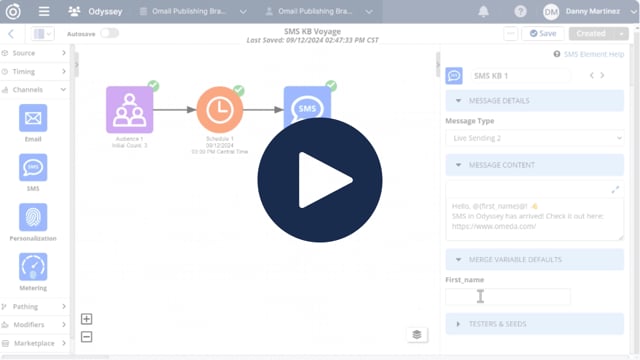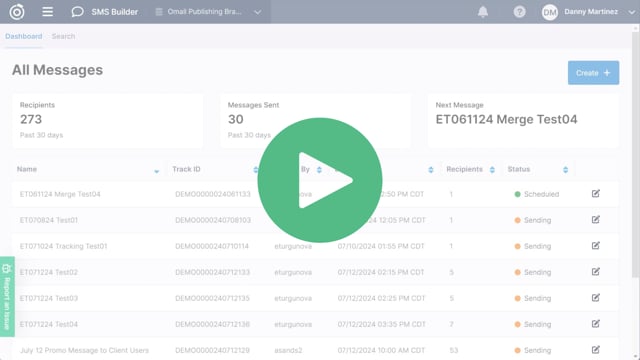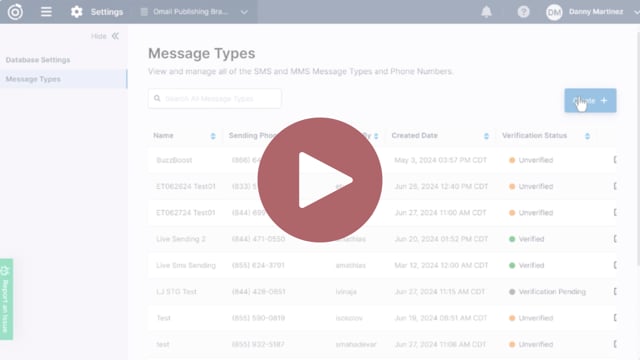SMS on Omeda: Create winning audience experiences everywhere
Media brands need more direct ways to reach their audiences. And as platforms become less reliable and email gets more saturated, more media brands are using SMS to engage with their audiences, strengthen audience profiles, and drive revenue.
That’s why we’ve adding SMS as another high-impact channel. You can use SMS to drive subscriptions, renewals, registrations, and more.
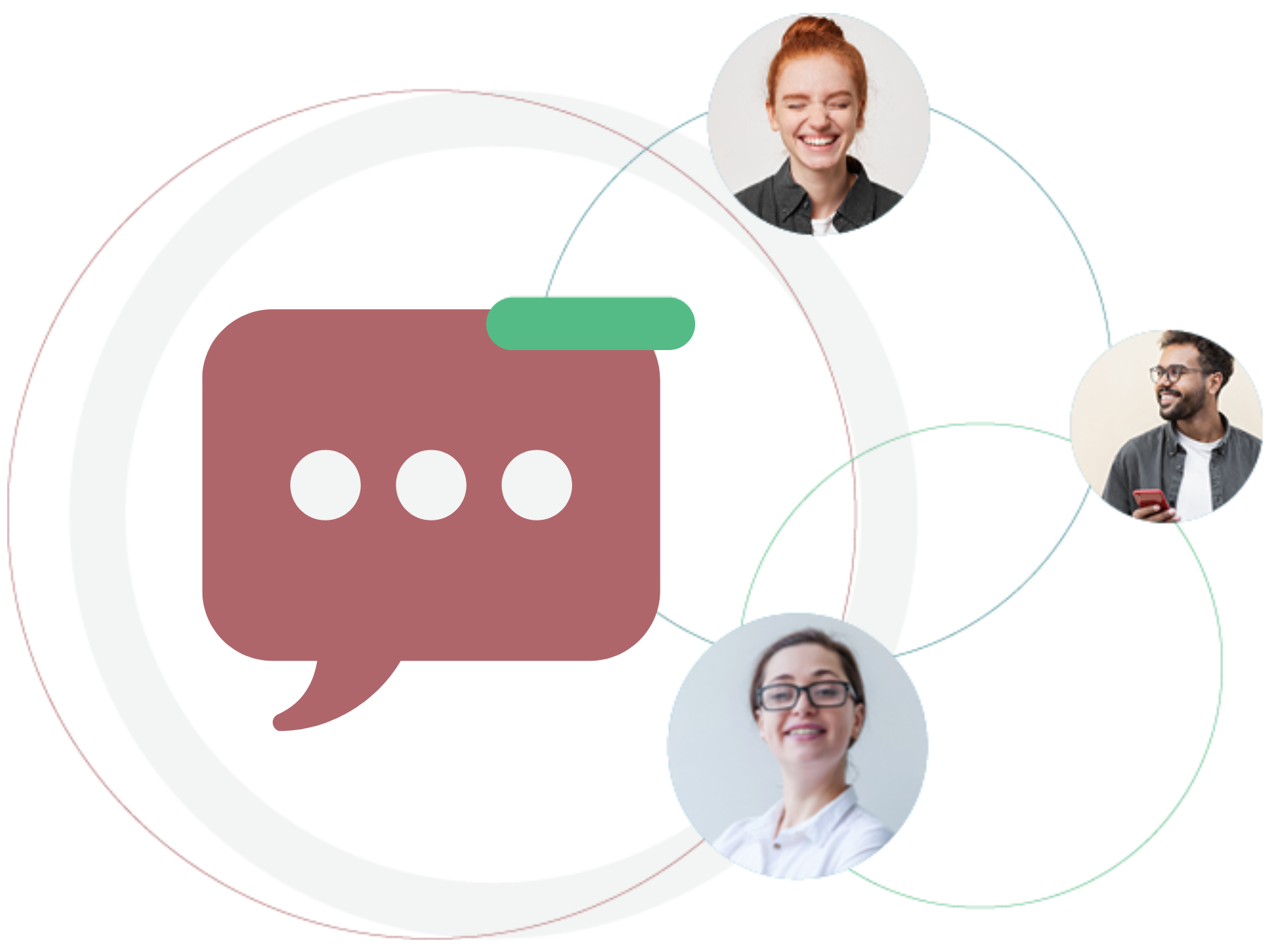
📱Why SMS?
Engage & grow your audience
Use SMS messaging to engage and grow your audience in real time. Send highly-personalized text messages to your audience to keep them interested.
Adding SMS to your outreach is seamless
Connect with your audience across all touchpoints – including email, social media, onsite personalizations, and SMS – all from one easy-to-use platform.
SMS is simply easier – for everyone
SMS is easy for you to set up and start using. Plus, SMS is one of the simplest ways to reach your audience, wherever they are, to ensure they don’t miss a thing.
💬 How can I use SMS on Omeda?
SMS helps you reach your audience where they’re most active. Send scheduled SMS messages to opt ins, or add the SMS element to your Odyssey voyages to automate SMS messages to audience members who have opted in.
With SMS, you can create personalized experiences that engage your audience and introduce them to the best content for their needs, all while promoting time-sensitive subscription renewal and promotion offers more effectively.
Key use cases include:
- Promote time-sensitive subscription & renewal offers
- Deliver high-impact sponsored content & communications for advertisers
- Re-engage lapsed audiences
- Remind attendees about webinars & live conferences
- Share smart article links
- Provide breaking news updates
- Collect audience feedback
🎥 Watch & learn
To learn how to use SMS on Omeda, watch these short videos from Danny Martinez, Product Manager at Omeda. Danny walks through using SMS in Odyssey, the steps to get set up with SMS sending, and he also takes you on a tour of the SMS Builder.
✅ How to prepare for SMS
Omeda clients will need to take a few steps before they can send SMS messages:
- Set up and verify your toll-free phone numbers
- Map any existing SMS opt-ins
- Update your Omeda form to start collecting opt-ins
To get started on the above steps and to gain access SMS sending, Omeda clients should reach out to their Client Success Manager. In the meantime, check out our blog post outlining some items to consider before planning your SMS strategy. Then, visit the Knowledge Base to learn more about setting up SMS: