How Will Apple’s Mail Privacy Protection Affect Email Marketing? We Tested it So You Don’t Have To
Last updated: October 13, 2024

Apple made waves back in June when they announced Mail Privacy Protection (MPP) for their mail app on iOS 15, iPadOS 15, and macOS Monterey devices would be rolled out during the Fall of 2021.
The News
According to a press release following the announcement, Apple said “Mail Privacy Protection stops senders from using invisible pixels to collect information about the user. The new feature helps users prevent senders from knowing when they open an email, and masks their IP address so it can’t be linked to other online activity or used to determine their location.”
Upgrade your privacy game: Watch the webinar with our VP who shares crucial security insights
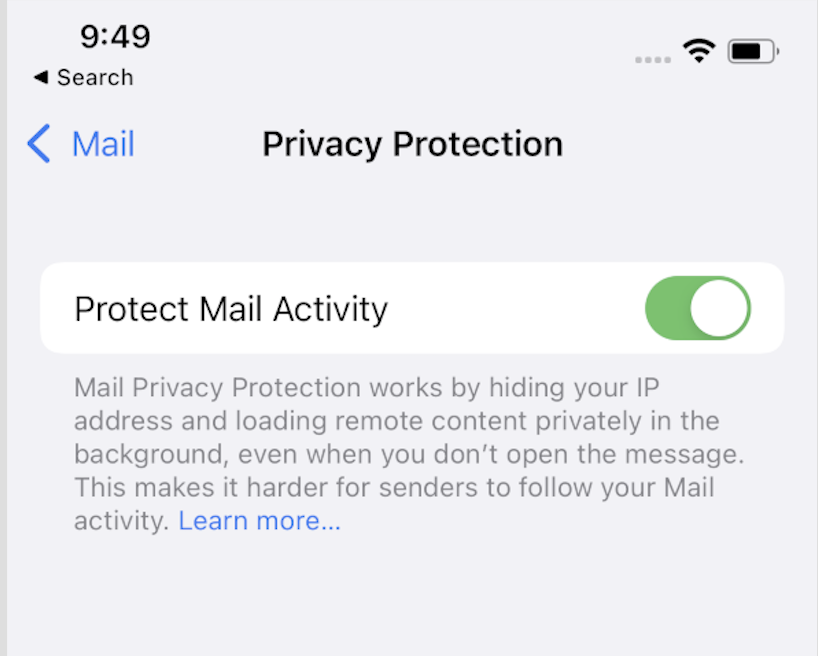
Essentially, Mail Privacy Protection makes it much harder for companies to track accurately whether or not their emails have been opened.
How it Works
When Mail Privacy Protection is enabled, Apple’s proxy servers will download a pixel when the application is opened and the mailbox is updated. This pixel download then indicates to ESPs like Omeda that the email has been opened.
It’s important to note that Mail Privacy Protection will not be a default setting. Users will be prompted with a message with 2 options:
- Protect Mail Activity
- Don’t Protect Mail Activity
However, with that kind of language in place, we can assume most people will opt for protection.
Testing Mail Privacy Protection
We’ve been putting Mail Privacy Protection to the test using Apple’s developer Beta to find out exactly what the implications will be, so you can make the right email marketing and reporting decisions once this rolls out. Please note Apple may or may not change the functionality between this version and the actual release. We will be closely monitoring this and will update this article with any new information.
We began testing Mail Privacy Protection to determine how open rates would be affected. Through these initial tests we found that open rates will be inflated for clients with recipients using Apple Mail on an iOS device that has been updated to iOS 15 and have opted-in to the Mail Privacy Protection feature.
Omeda’s Test Results
Here’s what we tested for Mail Privacy Protection (MPP) and what the results tell us.
Note: When we refer to reports, we are talking about the specific reporting capabilities of the Omeda email marketing platform.
Macbook Air with Beta Version of MacOS Monterey Opted-in to MPP
- In some cases, but not all, emails were marked as opened when the email appeared in the Apple Mail inbox
- Open did not occur when the device was asleep or when the inbox was not yet updated to show email
- Some proxy opens occurred quite a bit after email appeared in the inbox or not at all
- When the email is opened by the recipient, an Omeda receives the open
- Opens done via proxy and done by the user do not provide device type
- The Email Client is designated as “Default Browser” in the Opens by Client and Device report with the user agent “Mozilla/5.0”
iPhone 12 with iOS 15 Opted-in to MPP
- Like with the Macbook OS, some emails were marked as opened after the email appeared in the inbox
- In some cases, this proxy open did not happen at all and some, not immediately
- When the email is opened by the recipient, another open occurs
- Proxy opens and real opens from this device did not provide a device type
- The Email Client is designated as “Default Browser” in the Opens by Client and Device report with the user agent “Mozilla/5.0”
For comparison, the Omeda team also included some tests on devices that have not been updated to the Beta version for context on how these opens are reported now. Here are the results.
iPhone 12 with iOS 14
When the email is opened by the recipient, we are able to obtain the device type and browser/email client is designated as “Mobile Safari UIWebView” in the Opens by Client and Device Type report
MacBook Air Without Beta Version
When the email is opened by the recipient, we are able to obtain the device type and browser/email client is designated as “Apple Mail” in the Opens by Client and Device Type report
Importantly, in all cases, links were tracked as usual and the user-agent for the link click reflected the device type and OS correctly.
The Implications
Overall, the key takeaway from our tests is that open rates, in general, will increase for clients with recipients using Apple Mail on an iOS device that has been updated to iOS 15 and have opted-in to the Mail Privacy Protection feature.
This means that opens for these recipients will be an unreliable metric and will not accurately reflect “true” opens. Further, there will be no differentiator between proxy and real opens, outside of a link click within the email.
The Future of Reporting with MPP
For clients using Omeda tools, we encourage you to use link click metrics. We recommend you review engagement queries, voyages with opened email triggers, email deployments with opened triggers, and A/B test deployment and voyages where opens are the “win condition”.
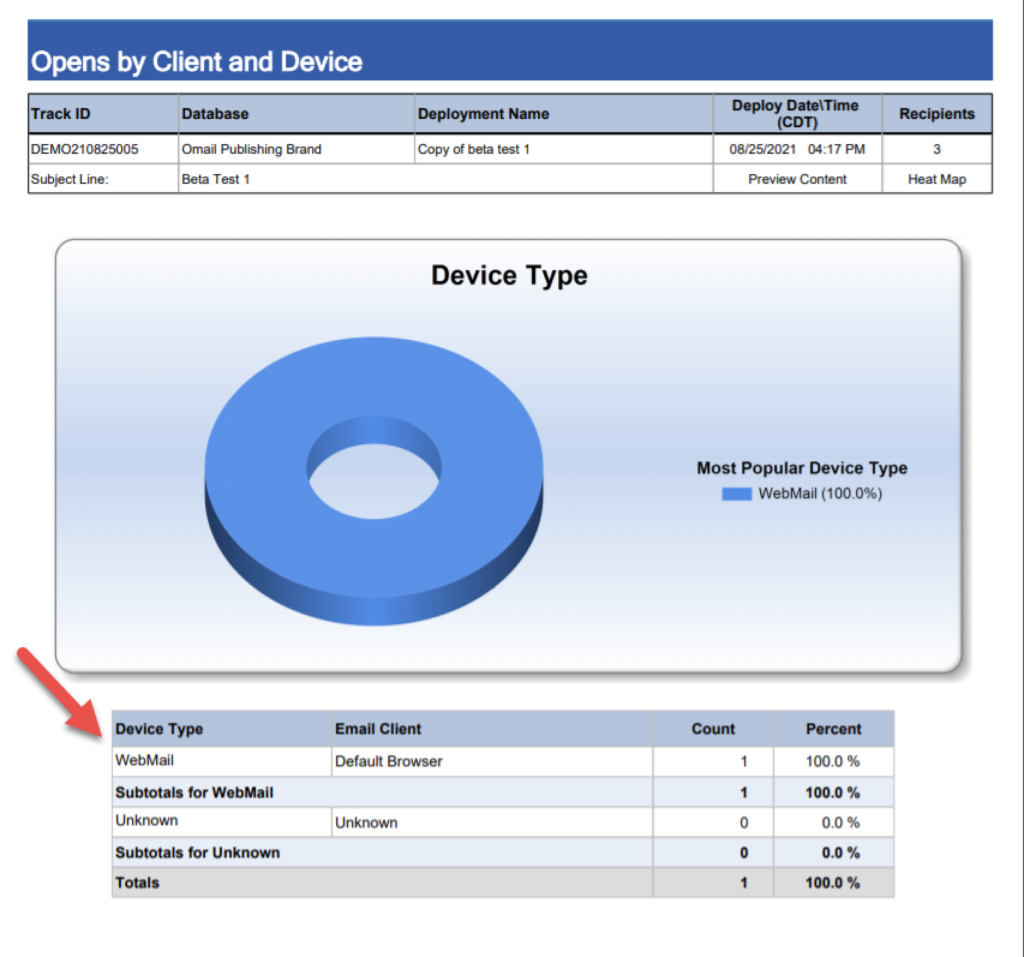
We will be unable to determine the device type of these recipients, however the browser/user agent used for these opens, “Mozilla/5.0”, may be a useful identifier of recipients who have opted-in to Mail Privacy Protection.
Being prepared is the best strategy to changing privacy standards and regulations. For more information about email marketing and how Omeda can help, contact us at sales@omeda.com to learn more about our CODiE Award-winning solution!
Subscribe to our newsletter
Sign up to get our latest articles sent directly to your inbox.