7 best practices to optimize your transactional emails
Last updated: October 9, 2024

Transactional emails – like welcome emails, order confirmations, and receipts – have an open rate of 40-50% and click rates of 10-20%, more than double the average for promotional emails.
The takeaway? Transactional emails are a major growth opportunity for email marketers. If you add subtle marketing messages to your transactional emails, it can pay big dividends for your brand engagement, loyalty and retention later on.
But first, a disclaimer. If injecting some marketing to your transactional emails sounds a little spammy, that’s because it can be. That’s why spam laws require that 80% of the email in transactional emails relate to the transaction itself.
Check out the Email Engagement Report for the latest benchmarks & best practices
That leaves 20% for you to promote your newsletter, or that related product you have on sale, or ask someone to submit a review, etc. Multiply that over 1,000 or 10,000 emails and you can make major marketing progress.
Below, we’ll tell you how to thoughtfully integrate marketing messages into your transactional emails – and give you some examples to get you inspired. Let’s get going:
What is a transactional email?
The CAN-SPAM act describes a transactional email as “transactional or relationship content – which facilitates an already agreed-upon transaction or updates a customer about an ongoing transaction.”
Put simply, they pertain to business that someone has already done with your company. This includes:
- Order receipts
- Order/subscription/renewal confirmation emails
- Renewal reminders
- Account verification
How can I make the most of my transactional emails?
1. Prioritize deliverability
As an email marketer, you never want your emails going to recipients’ spam folders. That’s especially true in the case of transactional emails, since they’re associated with a transaction your customer’s already made (and often, paid for).
If your customers don’t get your order confirmation or receipt emails, they might think your company isn’t legitimate or that their order didn’t go through. And you don’t want them having to fish their order confirmation email out of spam. Give your customers peace of mind by maximizing your email deliverability (Need a refresher? Consult our best practices here).
2. Keep the layout and message simple, but brand-relevant
The goal of any transactional email is to give people the information they need, then get out. It’s that simple. Opt for a clear background and a streamlined design that makes the email easy to read.
As you go, look for opportunities to sprinkle your brand voice into the copy. Since transactional emails are considered boring, this gives new customers a nice surprise while also introducing them to your brand.
Take this welcome email from Slack. Through some slight turns of phrase (“Ta-da!” and “we couldn’t be more delighted”), Slack turns what could be a rote introductory email into an extension of their brand and a truly warm welcome to their platform.
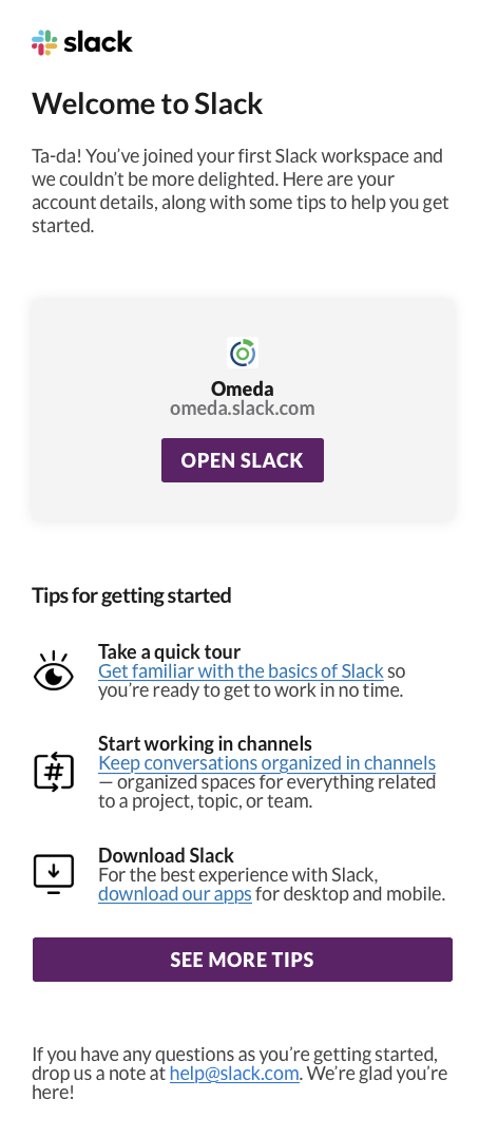
3. Provide the relevant information right away
In the event of a refund or cancellation, customers may need to refer back to your email for necessary information to give customer support. Include the following information prominently in the body of your order confirmation emails:
- Tracking number and link
- Carrier company
- Third-party tracking tool (if provided) by your fulfillment partner
Also include information that customers can use to contact customer support if necessary, like:
- Contact information of your organization
- Phone number
- Email address
- Live chat link
- Their order or confirmation number
If you’ve ever had to sift through three different emails to find the confirmation number for that thing you ordered last month, you know how much this helps your customers. Adding clarity to your transactional emails can vastly improve the customer experience – and reflect positively on your brand.
4. Begin the onboarding process (if applicable)
In your welcome and order confirmation emails, help your new users get oriented to your platform, service or product. A great example of this comes from Grammarly, a browser-based writing and editing tool.
Their welcome email links directly to their editor, then lists a few tips for using their service most efficiently. This encourages new users to try out the service right away – and helps them achieve their goal of improving their writing more quickly. Not bad for an automated email.
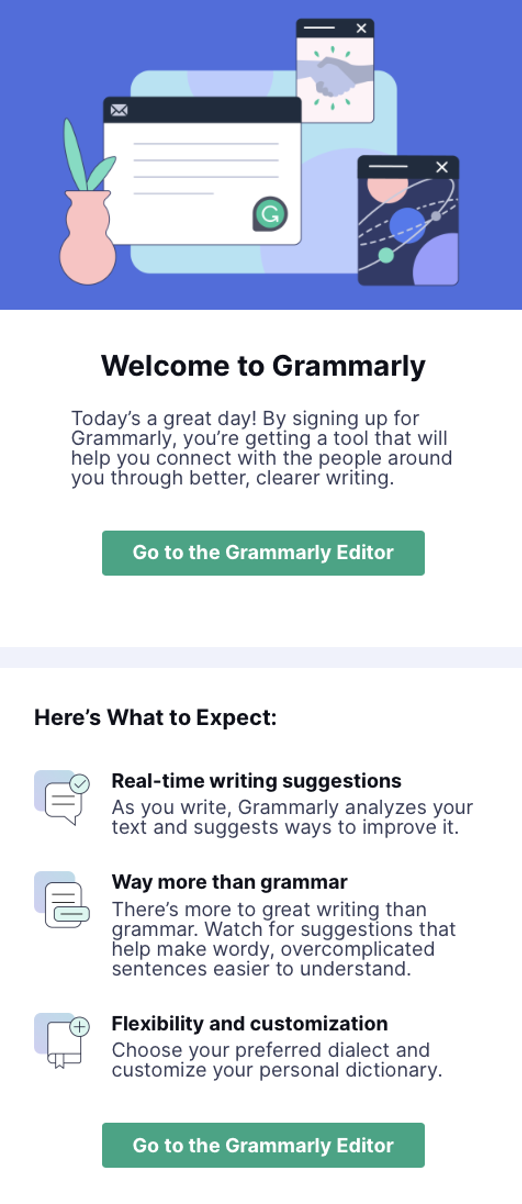
5. Promote your newsletter
The best time to ask people to subscribe to your newsletter is when they’ve just made a purchase from your company, according to research from marketing consultancy Marketing Sherpa.
So it’s worth linking to your newsletter subscription form in your order confirmation emails to new customers. (Also add a preferences page to your subscription form so customers can decide what kinds of emails they’d like to receive from you and help you create segments accordingly.)
6. Add cross-sell or upsell incentives
Consider promoting complementary or similar products in the footer of your order confirmation emails. For instance, if someone subscribes to your media company’s investment research magazine, consider promoting related magazines within your subscription confirmation email. Likewise, you can also promote premium subscription tiers and/or exclusive paid content to generate more revenue
(With Omeda’s Audience Builder, you can save lists of new contacts and buyers, segment them, then leverage them for cross-selling and upselling, both within one brand or across multiple brands.)
7. Encourage survey responses or reviews
Customer feedback and testimonials are both invaluable to any well-rounded marketing strategy, but both are notoriously hard to generate organically. If you don’t want to add a promotion to your transactional emails, consider including a feedback survey or encouraging them to write you a review on G2 or Capterra.
Subscribe to our newsletter
Sign up to get our latest articles sent directly to your inbox.
What you should do now
- Schedule a Demo to see how Omeda can help your team.
- Read more Marketing Technology articles in our blog.
- If you know someone who’d enjoy this article, share it with them via Facebook, Twitter, LinkedIn, or email.