Dunning emails: recover payments and retain subscribers
Last updated: October 7, 2024

One of the biggest benefits of subscription models is their predictability: Subscribers receive a steady stream of content or products each month, while businesses get a predictable source of revenue.
Payment failures – whether due to credit card updates or expirations, network connectivity issues, or simple forgetfulness – disrupt this seamless flow of value.
Left unaddressed, they can threaten your company’s long-term growth, as up to half of customer churn comes from failed payments.
Check out the Email Engagement Report for the latest benchmarks & best practices
The solution? Automate and streamline your payment recovery process.
What is a dunning email?
One of the best ways to do this is with a dunning email. These are automated targeted messages or emails notifying the subscriber that their payment wasn’t received – and prompting them to address the issue.
The goal is to reduce churn by reminding customers to take action regarding their payment, whether it’s updating their credit card information or replacing their card on file.
Best of all, they can be automated and sent as soon as a payment fails. This way, customers can immediately take action and maintain their subscription – and you get their payment more quickly.
When should you send dunning emails?
Because of the nature of dunning emails, we recommend triggering them to send as soon as a payment fails. (In Omeda, you can query customers with a failed payment or upcoming credit card expiration, then add them to an automated dunning email campaign, all without leaving the platform.)
However, one email typically isn’t enough to get your customers’ information and recoup your revenue. If your customer doesn’t act right away, you’ll need to remind them via a series of dunning emails until the next scheduled payment date.
In these messages, tell the customer that their subscription will be canceled if they don’t send a successful payment by the set date – and gradually ratchet up the urgency as the threat of cancellation comes closer.
On day 30, the subscription is automatically canceled. At that point, you can send the customer a final cancellation notification. (Note: This assumes a month-long subscription cycle, but if you take biweekly or weekly payments, compress your timeline accordingly.)
What should you include in your dunning emails?
1. A straightforward, action-oriented subject line
As you create your dunning email, remember that it will be just one email among 10 or 50 other unread messages in the recipient’s inbox. So your subject line needs to instill a healthy sense of urgency in the reader.
Lead with your brand name and follow it with an action statement, so that the recipient can immediately see what the issue is, and how they should respond.
For example, if someone’s payment to us was declined, we’d use “Omeda: Payment Declined” in our subject line.
2. Informative yet simple copy
Now that you’ve gotten your reader to open your dunning email, you need to get them to take the desired action: submit a successful payment and stay on as a customer.
To achieve this, your email needs to be informative and action-oriented. This makes it easier for customers to see what they need to do – then do it.
In the body of the message, briefly describe the payment issue – your recipient may not even realize that there’s been an issue with their payment, they may not have remembered to update their new credit card info on your site, etc.
From there, tell the recipient how they can rectify the issue on their own. Typically, the person will need to log onto your website, enter their new credit card information, then re-submit the payment.
A quick disclaimer: Dunning emails should be streamlined, but not cold. When someone changes their credit card, they’re probably getting failed payments from multiple vendors – and this can be really stressful for your customers.
Taking an overly harsh tone in your dunning email isn’t going to help matters. Instead, be helpful and approachable. Even adding a playful turn of phrase like “Oops! We didn’t receive your payment” can be enough to put customers at ease.
3. A clear call to action
Include a CTA that sends customers straight to their account, so they click through and make any unnecessary changes before clicking out of your email… and forgetting to take care of the issue.
If the customer hasn’t recently updated their credit card information, or isn’t about to expire, they may not be able to figure out why their payment failed. It’s likely they’ll need additional help to resubmit their payment. Give these customers the option to reach out to support to resolve their payment issue. Consider linking to your customer support hotline in the bottom of your email, or provide an email or phone number to contact.
Dunning email examples
Now you know what makes an effective dunning email — now let’s see it all put together. In this dunning email example, the recipient is notified that a payment was missed and encouraged recipients to update their payment information.
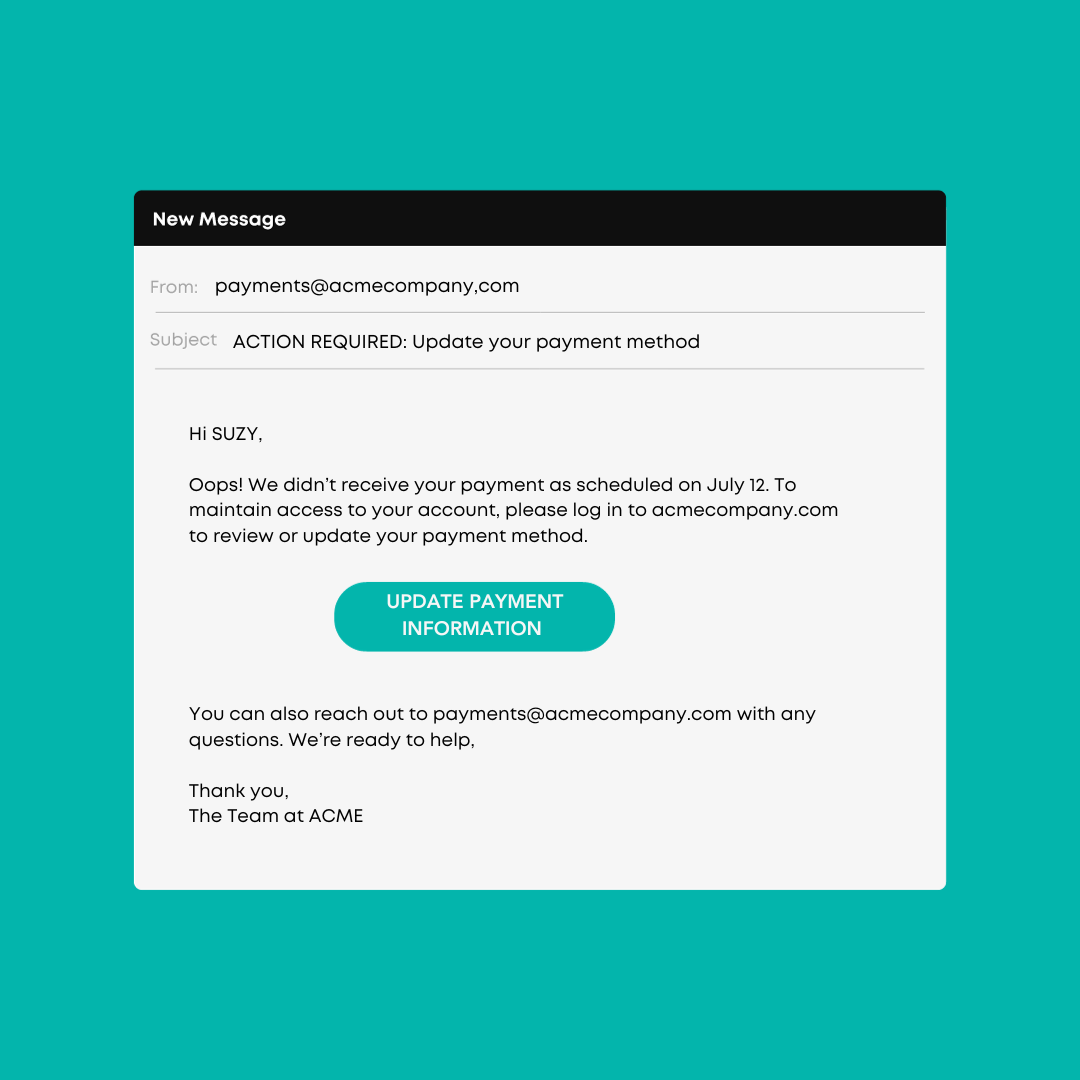
Wrapping Up
Dunning emails help you ensure the continuity of your subscription while also preserving revenue for your business. That is, if you can identify lapsed subscribers and reach out quickly enough to recover your payment. Choosing a subscription management platform that’s connected to an audience management platform allows you to run dunning campaigns more quickly and seamlessly than ever,
Omeda’s subscription management software is just one piece of a broader end-to-end audience management solution. This allows you to search for subscribers with failed payments or expired credit cards, then instantly add them to an automated dunning email campaign, all from one database.
Subscribe to our newsletter
Sign up to get our latest articles sent directly to your inbox.