Apple Intelligence: how to prepare for Apple’s new changes to email
Last updated: September 18, 2024
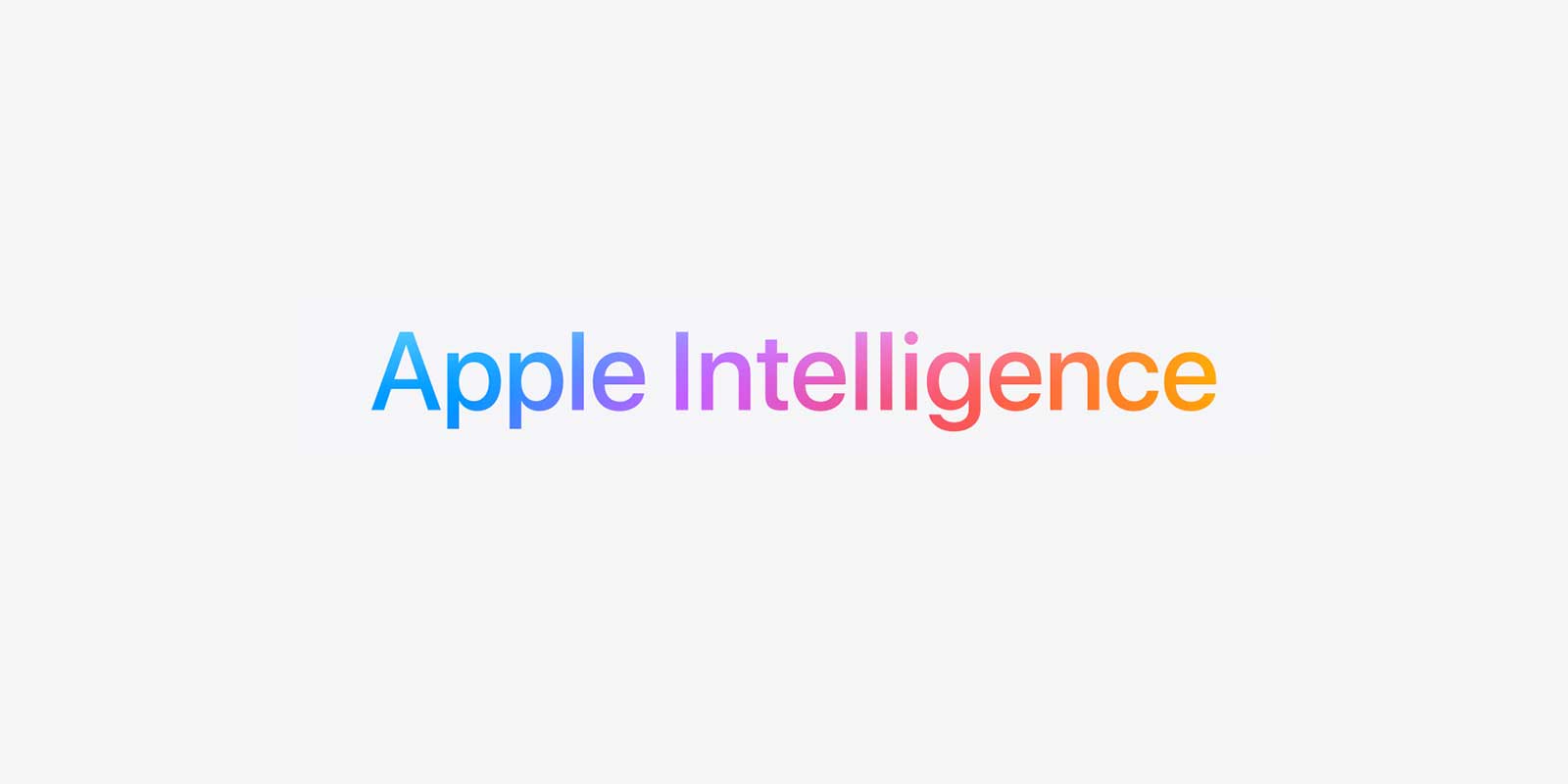
Yesterday, Apple announced changes to pre-header text and its inbox sorting algorithm on iOS and macOS as part of Apple Intelligence, its new AI initiative set to roll out this fall.
The biggest changes to email include:
- Inboxes will show AI-generated summaries of emails rather than the pre-header text you’ve written.
- Apple will begin using on-device intelligence to sort incoming messages into folders, similar to how Google already places messages into primary, promotions, and spam folders. The most urgent emails — like boarding passes and event information — will surface to the top of recipient’s inboxes while newsletters and promotions get filtered into secondary folders.
We’ll learn a lot more about Apple Intelligence’s model, sorting algorithm and other changes in the coming months. But for now, we’ll break down the key developments, present potential implications for your email strategy, and help you prepare for the new changes.
Check out the Email Engagement Report for the latest benchmarks & best practices
When will changes take place? What devices will it impact?
Apple Intelligence will be available in beta on iOS 18 and macOS Sequoia this fall. After that, it’ll be available on iPhone 15 Pro, iPhone 15 Pro Max, and iPad and Mac with M1 and later. (Most reports expect a full release in early 2025.)
How will Apple’s tabbed inbox impact my deliverability?
Apple Intelligence will use an individual’s engagement history to decide whether to place an incoming email into primary, secondary or spam folders, like Gmail does currently.
So if you’re already worried that Gmail’s sending your emails to promotion or spam? This probably isn’t welcome news.
But by following best sending practices, you can improve your inbox placement, protect your deliverability and stay connected with your audience. Here’s how to do it:
Improve your inbox placement by providing whitelisting instructions
In your sign-up confirmation email, ask new subscribers to add you as a trusted sender. This essentially “tells” Apple Intelligence that they want to engage with these emails, so Apple Intelligence will be more likely to surface future messages in their primary inbox.
Ensure your recipients signed up for your emails
Check your list to confirm that everyone has actively opted in to receiving emails from you — so you’re only messaging people that are likely to receive your messages in their primary inbox.
Clean your inbox at least monthly
Since Apple Intelligence will sort emails based on each individual’s engagement, keeping inactive subscribers on your list will hurt your sending reputation even more quickly than before. We recommend cleaning your list at least monthly to keep engagement high and protect your deliverability.
Set up SPF or DKIM email authentication for your domains
Authentication verifies that your emails are coming from you. Besides protecting your recipients from spoofing and phishing attacks, this also lowers the chances that your messages are marked as spam. So if you haven’t authenticated your domain, follow these instructions to set up SPF and DKIM authentication ASAP. (Note: If you’re an Omeda customer, these have already been built into your domain. And when you join Omeda, our Customer Success team will guide you through setting this up).
Double down on relevance
Like Gmail, Apple Intelligence will elevate content that we consistently view and suppress content we clearly don’t care about. So if someone’s constantly opening and clicking your emails, they’re more and more likely to get that email sent to their primary inbox in the future. That’s true even if your emails are clearly promotional in nature. Some places to start:
1. Create a single audience view with a CDP for media: Your segmentation is only as good as the data underlying it. If your data’s scattered across multiple solutions, you’ll have a distorted view of your audience members. And that means all your personalization and segmentation efforts will be mistargeted.
But if you use a customer data platform, you can take in data from every touchpoint you use to reach your audience, then unify, validate and clear it of duplicates, all in one place.
So in one search, you can see how someone’s interacting with you across every channel — from email and events to website, print and ads. This way, you can account for all of those factors when crafting your message — and give them exactly what they need to convert.
2. Using your first-party data, segment your audience based on their engagement and purchase history. The more you tailor your outreach to someone’s behaviors, the more likely they are to respond. For best results, segment based on a combination of factors — interests, behaviors, content downloads, most recent engagement, depth of engagement, subscription history, and more.
3. If you’re an Omeda customer, use content recommendations in email to personalize content to each recipient based on their individual engagement and purchase history (as well as engagement from similar users).
Subscribe to our newsletter
Sign up to get our latest articles sent directly to your inbox.