How to drive first-party data with registration walls
Last updated: September 21, 2024

In the post-traffic era, the publishers with the best connection to their audience will rise to the top.
But how can you connect with your audience if you don’t know who they are or what they care about? To turn your one-time website visitors into long-time readers and subscribers, you need a reliable strategy for converting your anonymous visitors into known audience members.
One of the best ways to do this is through a registration wall (also called a reg wall or meter). Registration walls are essentially “free” paywalls — instead of asking users to submit a payment, reg walls ask users to create a free account in order to access content.
Streamline your tech stack: Boost efficiency, unify data & retain talent! Get expert tips now
Done well, reg walls benefit both parties: Visitors get to read your content in a low-pressure setting and you get valuable data about their demographics, interests, and engagement behaviors. This gives you the information you need to further personalize each audience member’s content and experience, which encourages them to keep engaging and eventually subscribe.
Successfully monetizing a reg wall takes strategy, data, and some patience. But a good reg wall will pay off in the form of increased engagement and subscriptions over time — and it’s worth considering if you want to build a sustainable audience base.
In this post, we’ll lay out the benefits of using a registration wall, then show you how to create reg walls that drive data and engagement. More on that below:
The most important benefits of a reg wall
Some benefits of a registration wall include:
- Collect more first-party data about your audience for improved personalization and ad targeting
- Convert anonymous website visitors into known audience members
- Create more engaging and personalized content based on that first-party data
- Unify user data across all devices (browser, mobile, etc.)
- Increase conversions for subscription offers, event registrations, and/or ecommerce purchases
- Create more specific engagement-based segments – identify your most loyal audience and collect specific insights to improve their experience
- Offer custom experiences for specific audience segments, like ad-free reading, community access, or exclusive first-look reading for paid subscribers
- Reduce friction in future subscription purchases or event registrations
- Maximize average revenue per user and audience lifetime value
6 steps to drive first-party data and increase engagement through reg walls
Incentivize registration
Regardless of their personal opinion, most of your audience will grasp the promised value exchange of a paywall right away: The audience member makes a payment, they get access to your content in exchange. And without the payment, they don’t get the content (or they only get one or two free articles per month).
The value exchange is less immediately obvious for a paywall. Here, you’re not asking for your audience’s money — you’re asking for their information. And your audience might not see what’s in it for them. Tell them how you’ll use their information to improve their experience, whether that’s through:
- a dedicated account space
- personalized content, a custom news feed and/or newsletters
- quicker purchases via shorter forms (since you already have their name and email)
- more targeted offers
- exclusive access to events, webinars, industry job boards, etc.
Need to sweeten the pot? Consider offering subscription discounts or swag in exchange for registration.
Only ask for the information you need
No perk can convince someone to provide their personal information if they don’t think you respect their privacy. If your form has 10 required fields, including a mailing address (which I, in the Year of our Lord 2024, have come across), nobody’s filling it out.
Rule of thumb: Include three to five required fields max. (Need more information? Ask for different fields on different forms so you can progressively build someone’s profile as they engage over time.)
But for most media companies, the question isn’t whether to shorten their forms, but what fields to prioritize. If they don’t have a strong first-party data strategy, they typically default to name + email + company.
That gives you some good demographic data. But if you want to turn your audience members into long-time subscribers and loyalists, you can’t stop there. You need to know exactly what topics and formats will inspire each individual in your audience to act.
So ask yourself: What data points do you need about someone to inform your content and monetization strategy?
Maybe you have three different B2B publications on very niched topics. In that case, you can include a “Job Title” field on your reg wall, then serve email content and personalized content recommendations by job title.
If you have more overlap between brands? You might link to a preference page, where users can opt in and out of specific communications related to interests.
Maybe you’ve seen that registrants in manufacturing are twice as likely to become paid subscribers than people in other industries. In that case, you might include an “industry” field on your registration form, then target those registrants with a special promotional campaign.
Experiment as needed to see what drives the most useful data for your team.
Make it clear that registration is free
If they’re blocked by a form, many of your users might assume that they need to pay for access to your publication — and click away. So make clear on your reg wall that registration is free.
Or, as Bloomberg does, let readers choose between a free registration and paid subscription. Besides staying connected with readers that aren’t ready to buy yet, this also creates a nice natural tier system between paid subscribers and free registrants. This gives you more flexibility to spin off higher and lower pricing tiers later on, each with their own feature slate.
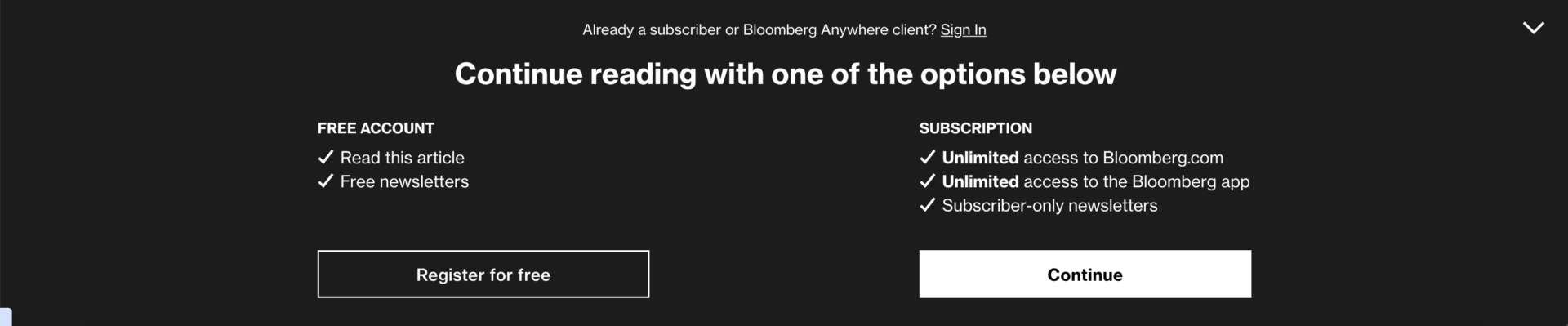
Onboard registered users
Once they’re registered, help your users make the most of their experience — and keep them coming back for more — with a comprehensive onboarding program. In a series of membership confirmation emails, or on their account page, include the following information:
- Tell them what they can expect from their membership – and how to access all of their perks
- Encourage them to sign up for your newsletter. Also link to a preference page so they can opt in and out of specific newsletters and topics, or choose their desired sending frequency
- Promote your subscription (consider offering a one-time discount or add-ons for your registered users)
- Ask additional questions so you can personalize their experience further
Use your registration data to drive subscriptions and further engagement
The act of registration alone shows that your users are engaged to some degree. But not all registered users are created equal. Some might’ve been happy to exchange their email for one free article, whereas others will continue to engage for weeks and months. They’ll also have different interests, needs and purchasing habits.
You need to account for all of those individual differences — i.e., treat your registered users like individuals rather than one broad audience segment — if you want to keep them engaged long term.
So once you’ve got enough data, it’s worth segmenting your registered users by their engagement levels, as well as interests, behaviors, and purchase history. (On Omeda, you can segment your audience by engagement level, using a combination of their frequency, recency and momentum, then target them with custom email campaigns and reg walls, all from the same platform.)
From there, you can encourage your most active registrants to subscribe via an omni-channel campaign. For your less engaged registrants, you might send standalone emails based on their interests and reading history, with the goal of getting them to visit and engage more frequently.
Test, test, test
UX research shows that we decide whether or not to complete forms using a combination of hundreds of subconscious cues, like the design of the site and the color of the CTA button.
To maximize registrations, experiment with every variable of your reg wall, including its format (full-screen standard modal v. scroll-trigger pop-up, etc.), position (upper left v. lower right, etc.), firing frequency, design, copy and more. Small variations can have an outsize impact on conversion rates, as we’ve seen in our research on personalizations and click rates.
For instance, reg walls that appear as standard modals are clicked three times more frequently than those that appear as scroll-trigger pop-ups, likely because the former takes up the user’s full screen. Experiment as needed to see which factors drive the most registrations for your audience.
On Omeda, you can display reg walls anywhere from every visit to once every three hours and change between several display options, including a standard modal, scroll-trigger or exit-intent pop-ups to see what’s best for your user experience.
You might also want to target some viewers with a paywall, but need to take a lighter touch with other audiences. Omeda makes that specificity possible — You can also target meters at select audiences, like “non-subscribers” or other custom audiences. Monitor their performance on our dashboard so you can track performance and adjust in real time.
Subscribe to our newsletter
Sign up to get our latest articles sent directly to your inbox.